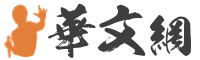在VBA中, 使用Update語句可對資料庫中的記錄進行修改, 一般用where子句限制需要修改記錄的範圍。
下面用一個簡單的實例說明如何修改資料庫:
編寫代碼如下:
Sub 修改客戶名稱()
Dim cnn As New Connection, strcon As String
Dim strSql As String, custID As String, custName As String
With Worksheets("修改") '獲取輸入資訊
custID = .Range("B1") '獲取客戶ID
custName = .Range("B2") '獲取公司名稱
End With
If Trim(custID) = "" Or Trim(custName) = "" Then
MsgBox "請輸入“客戶ID”和“公司名稱”資訊!", vbCritical + vbOKOnly
Exit Sub
End If
On Error Resume Next
strcon = "Provider=Microsoft.Jet.OLEDB.4.0;" _
& "Data Source=" & ThisWorkbook.Path & "Northwind.mdb"
cnn.Open strcon '打開資料庫連接
strSql = "UPDATE 客戶 SET 公司名稱='" & custName & _
"' WHERE 客戶ID='" & custID & "'" '修改"客戶"表的SQL語句
cnn.Execute (strSql) '執行SQL命令
cnn.Close
Set cnn = Nothing
End Sub
上面的代碼運行後, 資料庫中表“客戶”的記錄的“客戶ID”為TESTA的公司的名稱改為了“測試公司1"。
-End-