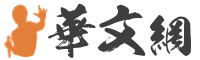在Excel中, 對話方塊可以實現應用程式與使用者的交互。 在VBA中, Excel提供了調用這些內置對話方塊的介面, 使開發者可充分利用內置對話方塊實現更多的操作。
1 用FindFile方法打開文件Sub 打開工作簿()
Dim wb As Workbook
Set wb = ActiveWorkbook
If Application.FindFile Then '顯示“打開”對話方塊
MsgBox "已打開工作簿文件!"
wb.Activate
Else
MsgBox "打開工作簿失敗!"
End If
End Sub
'上面代碼運行後, 顯示“打開”對話方塊, 選擇一個工作簿, 按一下“打開”後即可打開該工作簿
2 使用對話方塊獲取單個檔案名2.1 使用GetOpenFilename方法顯示“打開”對話方塊, 獲取選擇的檔案名
Sub 獲取單個檔案名()
Dim strFilt As String
Dim strTitle As String
Dim strFname As Variant
strFilt = "文字檔(*.txt),*.txt," & _
"Excel文件(*.xls;*.xlsx;*.xlsm),*.xls;*.xlsx;*.xlsm," & _
"所有檔(*.*),*.*"
strTitle = "打開Excel文件"
strFname = Application.GetOpenFilename _
(fileFilter:=strFilt, _
Title:=strTitle)
If strFname = False Then
MsgBox "沒選擇檔!"
Else
MsgBox "選擇的檔是:" & strFname
End If
End Sub
2.2 使用GetSaveAsFilename方法打開“另存為”對話方塊獲取檔案名
Sub 獲取保存檔案名()
Dim fn As String
fn = Application.GetSaveAsFilename( _
fileFilter:="Text Files (*.txt), *.txt")
If fn <> "False" Then
'在此處編寫保存檔的代碼
MsgBox "保存檔為:" & fn
End If
End Sub
3 使用對話方塊獲取多個檔案名Sub 獲取多個檔案名()
Dim strFilt As String
Dim strTitle As String
Dim strFname As Variant
Dim i As Integer
Dim strMsg As String
strFilt = "文字檔(*.txt),*.txt," & _
"Excel文件(*.xls;*.xlsx;*.xlsm),*.xls;*.xlsx;*.xlsm," & _
"所有檔(*.*),*.*"
strTitle = "打開Excel文件"
strFname = Application.GetOpenFilename _
(fileFilter:=strFilt, _
Title:=strTitle, _
MultiSelect:=True) '允許選擇多個檔
If Not IsArray(strFname) Then '返回值不是陣列
MsgBox "沒選擇檔!"
Else
For i = LBound(strFname) To UBound(strFname)
strMsg = strMsg & strFname(i) & vbCrLf
Next
MsgBox "選擇的檔是:" & vbNewLine & strMsg
End If
End Sub
4 使用Dialogs集合可以調用所有Excel內置對話方塊Excel2007中有1101個內置對話方塊,
如下面代碼可以調用“對齊"標籤頁:
Sub 對齊對話方塊()
Application.Dialogs(xlDialogAlignment).Show
End Sub
5 設置內置對話方塊的初始值在VBA中,
可以通過更改對話方塊的選項參數,
定制使用者需要的對話方塊:
Sub 設置字體1()
Application.Dialogs(xlDialogFontProperties).Show _
"黑體", "粗體", 20, True, True, False, , _
True, 5, 4, True, 3
End Sub
Sub 設置字體2()
Application.Dialogs(xlDialogFontProperties).Show _
arg1:="黑體", arg2:="粗體", arg3:=20, _
arg4:=True, arg5:=True, arg7:=True, arg8:=True, _
arg9:=5, arg10:=4, arg11:=True, arg12:=3
End Sub
選擇需要設置字體的儲存格區域後, 運行上面的代碼, 調用自訂的內置對話方塊後, 即可對選擇區域進行格式設置:

-End-