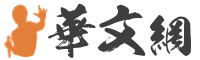過程是一個VBA語句塊, 包含在聲明語句(Function、Sub、Get和Set)和匹配的End聲明中。
VBA中的所有可執行語句都必須位於某個過程內。 可以將整個應用程度編寫為單個大的過程, 但如果將它分解為多個較小的過程, 代碼就更容易閱讀和理解。
1 VBA過程類型1.1 VBA子過程:用於執行代碼後不返回值的情況。 它們以關鍵字Sub開頭, 並以關鍵字End Sub結束。 在Excel中錄製的宏就是這種過程。
1.2 Function函數過程:用於執行代碼後返回計算結果的情況。 它們以關鍵字Function開頭, 以關鍵字End Function結束。 使用Function函數過程可創建Excel的擴展函數。
1.3 Property過程:用於自訂對象。 使用屬性過程可設置和獲取物件屬性的值,
2.1 Sub子過程不能返回值, 而Function函數過程可以返回一個值, 因此可以像Excel內建函式一樣在運算式中使用Function函數。
2.2 Sub過程可作為Excel中的宏來調用, 而Function函數不會出現在“選擇宏”對話方塊中, 如果要在工作表中調用Function函數, 則可以像使用Excel內建函式一樣使用該函數。
2.3 在VBA中, Sub過程可作為獨立的基本語句調用, 而Function函數通常作為運算式的一部分。
3 Sub過程結構[Private | Public | Friend] [Static] Sub 過程名 [(參數列表)]
[語句序列1]
[Exit Sub]
[語句序列2]
End Sub
如:
Sub 手工創建Sub過程()
MsgBox "這是手工輸入代碼創建的Sub過程!"
End Sub
4 Function函數的語法結構[Private | Public | Friend] [Static] Function 函數名 [(參數清單)] [As 返回類型]
[語句序列1]
[函數名=運算式1]
[Exit Function]
[語句序列2]
[函數名=運算式2]
End Sub
如:
Function fTest1(a As Integer, b As Integer) As Integer
Dim t As Integer
Randomize
If a > b Then
t = a
a = b
b = t
End If
fTest1 = Int(Rnd * (b - a)) + a
End Function
5 Sub子程序呼叫5.1 用Call語句調用
Call 過程名(過程參數列表) ‘沒有參數,
5.2 將過程作為一個語句
Call Test(a,b)
或
Call Test a, b
6 調用Function函數過程6.1 在工作表的公式中調用
“公式”選項卡→“插入函數”→在”或選擇類別“選擇框內選擇”用戶定義“, 即可看到自訂的函數, 如下:

6.2 在VBA代碼中調用
在VBA代碼中, 可以像VBA內建函式一樣調用這種使用者自訂的Function函數。
Sub 生成亂數()
Dim R As Integer, l As Integer, u As Integer
l = Val(InputBox("請輸入亂數的下限:", "設置下限", 1))
u = Val(InputBox("請輸入亂數的上限:", "設置上限", 100))
R = fTest1(l, u)
MsgBox "生成的亂數為:" & R
End Sub
7 過程參數的形參與實參結合的方式7.1 按位置結合
Function fTest1(a As Integer, b As Integer) As Integer
...End Function
Call fTest1(1,100)
7.2 按具名引數方式結合
Call fTest1(a:=1,b:=100) '兩個參數的位置可以隨意
7.3 按位置和名稱混合結合參數
Call fTest1(1,b:=100)
8 過程參數傳遞方式(傳值或傳位址)在VBA中, 實參可通過傳值和傳位址兩種方式將資料傳遞給形參。
定義過程時, 在形參的前面添加ByVal關鍵字, 則該參數就按傳值方式傳遞;否則就按傳位址(預設)方式傳遞。
8.1 按傳值方式傳遞參數
Sub 傳值測試(ByVal a As Integer)
a = a + 1
Debug.Print "子過程中的變數A=" & a
End Sub
Sub 調用傳值測試()
Dim b As Integer
b = 3
Debug.Print "主程序中變數B=" & b
傳值測試 b
Debug.Print "主程序中變數B=" & b
End Sub
上述代碼在“立即視窗”中的顯示結果:
主程序中變數B=3
子過程中的變數A=4
主程序中變數B=3
由上面的結果可知,
值並沒有真正傳遞過去。
8.2 按傳位址方式傳遞參數
Sub 傳位址測試(ByRef a As Integer)
a = a + 1
Debug.Print "子過程中的變數A=" & a
End Sub
Sub 調用傳地址過程()
Dim b As Integer
b = 3
Debug.Print "主程序中變數B=" & b
傳地址測試 b
Debug.Print "主程序中變數B=" & b
End Sub
上述代碼在“立即視窗”中的顯示結果:
主程序中變數B=3
子過程中的變數A=4
主程序中變數B=4
9 陣列作為參數Sub 求最大數(a() As Integer)
Dim i As Integer, max As Integer
max = a(LBound(a))
For i = LBound(a) To UBound(a)
If a(i) > max Then max = a(i)
Next
Debug.Print "最大數:" & max
End Sub
Sub 測試求最大數()
Dim MyArray(5) As Integer, i As Integer
For i = 0 To 5
MyArray(i) = i * 2
Next
求最大數 MyArray()
End Sub
10 設置可選參數“可選參數”在程序定義中由關鍵字Optional指示:
Sub 可選參數(strName As String, strSex As String, Optional ID)
With Worksheets("sheet3")
.Range("A2") = strName
.Range("B2") = strSex
If Not IsMissing(ID) Then
.Range("C2") = ID
End If
End With
End Sub
Public Sub 調用可選參數過程1()
可選參數 "wwu", "male"
End Sub
Public Sub 調用可選參數過程1()
可選參數 "wwu", "male", "2012"
End Sub
11 設置可變參數“可變參數”在程序定義中由關鍵字ParamArray和一個Variant陣列定義:
Sub MySum(intTotal As Integer, ParamArray intNum())
Dim i As Integer, j As Integer
For i = LBound(intNum) To UBound(intNum)
intTotal = intTotal + intNum(i)
Next
End Sub
Sub 調用可變參數()
Dim i As Integer
MySum i, 1, 2, 3, 4, 5, 6, 7, 8
Debug.Print i
End Sub
12 過程的遞迴呼叫“遞迴”過程是指調用自身的過程。 在遞迴呼叫中, 一個過程執行的某一步要用到它自身的上一步(或上幾步)的結果。
Function fact(ByVal n As Integer) As Long
If n <= 1 Then
fact = 1
Else
fact = fact(n - 1) * n
End If
End Function
Sub test()
Debug.Print fact(8)
End Sub
13 常用過程實例13.1 計算個人所得稅
個人所得稅稅率表(3500起征)級數全月應納稅所得額稅率速算扣除數(元)1全月應納稅額不超過1500元3%02全月應納稅額超過1500元至4500元10%1053全月應納稅額超過4500元至9000元20%5554全月應納稅額超過9000元至35000元25%10055全月應納稅額超過35000元至55000元30%27556全月應納稅額超過55000元至80000元35%55057全月應納稅額超過80000元45%13505
Public Function taxes(curP As Currency, Optional dep As Integer = 3500)
Dim curT As Currency
curP = curP - dep '3500為扣除數
If curP > 0 Then
Select Case curP
Case Is <= 1500
curT = curP * 0.03
Case Is <= 4500
curT = curP * 0.1 - 105
Case Is <= 9000
curT = curP * 0.2 - 555
Case Is <= 35000
curT = curP * 0.25 - 1005
Case Is <= 55000
curT = curP * 0.3 - 2755
Case Is < 80000
curT = curP * 0.35 - 5505
Case Else
curT = curP * 0.45 - 13505
End Select
taxes = curT
Else
taxes = 0
End If
End Function
公式對應值=taxes(4000)15=taxes(7000)245=taxes(4000,5000)0=taxes(7000,5000)9513.2 將數值轉換為表格的列號
Public Function NumtoCol(Numbers As Integer) As String
Dim i1 As Integer, i2 As Integer, i3 As Integer
Dim s1 As String, s2 As String, s3 As String
i2 = Numbers 26
i3 = i2 26 '第3位
i2 = i2 Mod 26 '第2位
i1 = Numbers Mod 26 '第1位
If i2 > 0 And i1 = 0 Then
i1 = 26
i2 = i2 - 1
End If
If i3 > 0 And i2 = 0 Then
i2 = 26
i3 = i3 - 1
End If
s3 = Chr(i3 + 64)
s2 = Chr(i2 + 64)
s1 = Chr(i1 + 64)
If s3 = "@" Then
If s2 = "@" Then
NumtoCol = s1
Else
NumtoCol = s2 & s1
End If
Else
NumtoCol = s3 & s2 & s1
End If
End Function
Sub 顯示列號()
With Worksheets("sheet1")
.Activate
.Range("AZ1").Select
End With
MsgBox Selection.Column
End Sub
Sub 測試顯示列號()
Dim intCol As Integer
intCol = Val(InputBox("請輸入列號(1~16384):"))
If intCol < 1 Or intCol > 16384 Then
MsgBox "輸入的資料超過範圍, 請重新輸入!"
Exit Sub
End If
MsgBox "列號:" & intCol & ", 對應的字母為:" & NumtoCol(intCol)
End Sub
13.3 大寫金額轉換函數
Function CapsMoney(curMoney As Currency) As String '轉換中文大寫金額函數
Dim curMoney1 As Long
Dim i1 As Long '保存整數部分(元部分)
Dim i2 As Integer '保存十分位元(角部分)
Dim i3 As Integer '保存百分位(分部分)
Dim s1 As String, s2 As String, s3 As String '保存轉換後的字串
curMoney1 = Round(curMoney * 100) '將金額擴大100倍,並進行四捨五入
i1 = Int(curMoney1 / 100) '獲取元部分
i2 = Int(curMoney1 / 10) - i1 * 10 '獲取角部分
i3 = curMoney1 - i1 * 100 - i2 * 10 '獲取分部分
s1 = Application.WorksheetFunction.Text(i1, "[dbnum2]")
'將元部分轉為中文大寫
s2 = Application.WorksheetFunction.Text(i2, "[dbnum2]")
'將角部分轉為中文大寫
s3 = Application.WorksheetFunction.Text(i3, "[dbnum2]")
'將分部分轉為中文大寫
s1 = s1 & "元" '整數部分
If i3 <> 0 And i2 <> 0 Then '分和角都不為0
s1 = s1 & s2 & "角" & s3 & "分"
If i1 = 0 Then '元部分為0
s1 = s2 & "角" & s3 & "分"
End If
End If
If i3 = 0 And i2 <> 0 Then '分為0,角不為0
s1 = s1 & s2 & "角整"
If i1 = 0 Then '元部分為0
s1 = s2 & "角整"
End If
End If
If i3 <> 0 And i2 = 0 Then '分不為0,角為0
s1 = s1 & s2 & s3 & "分"
If i1 = 0 Then '元為0
s1 = s3 & "分"
End If
End If
If Right(s1, 1) = "元" Then s1 = s1 & "整" '為"元"後加上一個"整"字
CapsMoney = s1
End Function
-End-
i1 = Int(curMoney1 / 100) '獲取元部分
i2 = Int(curMoney1 / 10) - i1 * 10 '獲取角部分
i3 = curMoney1 - i1 * 100 - i2 * 10 '獲取分部分
s1 = Application.WorksheetFunction.Text(i1, "[dbnum2]")
'將元部分轉為中文大寫
s2 = Application.WorksheetFunction.Text(i2, "[dbnum2]")
'將角部分轉為中文大寫
s3 = Application.WorksheetFunction.Text(i3, "[dbnum2]")
'將分部分轉為中文大寫
s1 = s1 & "元" '整數部分
If i3 <> 0 And i2 <> 0 Then '分和角都不為0
s1 = s1 & s2 & "角" & s3 & "分"
If i1 = 0 Then '元部分為0
s1 = s2 & "角" & s3 & "分"
End If
End If
If i3 = 0 And i2 <> 0 Then '分為0,角不為0
s1 = s1 & s2 & "角整"
If i1 = 0 Then '元部分為0
s1 = s2 & "角整"
End If
End If
If i3 <> 0 And i2 = 0 Then '分不為0,角為0
s1 = s1 & s2 & s3 & "分"
If i1 = 0 Then '元為0
s1 = s3 & "分"
End If
End If
If Right(s1, 1) = "元" Then s1 = s1 & "整" '為"元"後加上一個"整"字
CapsMoney = s1
End Function
-End-