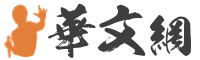在網頁設計中, 通過表單和JS設計, 可以實現一次輸入, 很便捷地在多個網站同時搜索, 外觀效果如下圖所示:
在前面的框內輸入關鍵字, 按一下選項按鈕選擇需要檢索資料的網站, 即可開始搜索。
1 HTML代碼百度
360
穀歌
必應
搜狗
雅虎
有道
搜搜
GoogleEn
Yahoo
bing
gzLibrary
百度百科
2 JS代碼function search(){
if(formmain.rdgoogle.checked)
window.open("http://www.google.com.hk/search?hl=zh-CN&q=" + encodeURI(formmain.searchkey.value));
if(formmain.rdbaidu.checked)
window.open("http://www.baidu.com/baidu?tn=zhongguosou&ct=&lm=&z=&rn=&word="+formmain.searchkey.value+"&_si.x=4&_si.y=2");
if(formmain.rdyahoozhongguo.checked)
window.open("http://search.cn.yahoo.com/s?pid=402877_1010&v=web&p=" + formmain.searchkey.value);
if(formmain.rdsogou.checked)
window.open("http://www.sogou.com/web?query="+formmain.searchkey.value+"&sogouhome=");
if(formmain.rdsoso.checked)
window.open("http://www.soso.com/q?pid=s.idx&w=" + formmain.searchkey.value);
if(formmain.rdyoudao.checked)
window.open("http://www.youdao.com/search?keyfrom=web.index.suggest&q="+formmain.searchkey.value+"&btnIndex="+ formmain.searchkey.value);
if(formmain.rdbingzonghe.checked)
window.open("http://cn.bing.com/search?FORM=BWFD&q=" + encodeURI(formmain.searchkey.value));
if(formmain.rdgoogleen.checked)
window.open("http://www.google.com.hk/search?hl=en&newwindow=1&safe=strict&tbo=d&site=webhp&source=hp&q="+encodeURI(formmain.searchkey.value));
if (formmain.rd_yahoo.checked)
window.open("http://search.yahoo.com/search?prssweb=Search&ei=UTF-8&fr=FP-tab-web-t&fl=0&x=wrt&p=" + encodeURI(formmain.searchkey.value));
if(formmain.rd_bing.checked)
window.open("http://www.bing.com/search?q="+encodeURI(formmain.searchkey.value));
if(formmain.rd360sou.checked)
window.open("http://www.so.com/s?ie=utf-8&src=http://www.toutiao.com/item/6405460022431580674/360sou_home&q=" + encodeURI(formmain.searchkey.value) + "&_re=0");
if(formmain.bdbaike.checked)
window.open("http://www.baidu.com/baidu?word=" + encodeURI(formmain.searchkey.value) + "&tn=bds&cl=3&ct=2097152&si=baike.baidu.com&s=on");
}
3 JS代碼簡單解析上面的JS代碼看起來很多, 其實每個選項按鈕對應的代碼命令格式都是相同的, 基本框架如下所示:
if(...)
window.open(...);
也就是通過判斷選擇了哪一個選項按鈕, 然後應用window物件的open方法以對話方塊內的內容為關鍵字打開相應的網站進行搜索。
open的參數對應的是網站搜索對應的字串(位址+關鍵字),
當客戶與伺服器通訊時, 一些非字母數位字元(如空格)不能以它們本來的形式傳輸。 允許直接傳輸的只有一個範圍很窄的字母、數位、標點符號集。 為了包含其它的字元, 它們必須通過特殊的記號(%)與它們的十六進位ASCII值來編碼。 如, 空格的16進制是hex 20(ASCII碼10進制是32), 編碼後為%20.在流覽器的歷史記錄或URL中就會經常出現這個符號。
JavaScript中有三個可以對字串編碼的函數, 分別是: escape, encodeURI, encodeURIComponent, 相應3個解碼函數:unescape, decodeURI, decodeURIComponent 。