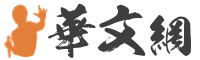linux工作人員就是保證伺服器的安全, 如果LinuxLinux伺服器被黑了上不了網怎麼辦呢?應該如何解決呢??

首先, 大家需要瞭解解決問題的思路,
那麼下面, 我們來設計實戰情景。
實戰情景:
伺服器上能ping通閘道, 但是上不網, DNS配置正常
1、熟悉Linux網路相關命令
注:帶著大家用10分鐘左右, 快速過一下Linux網路基本命令
瞭解網路情況基本思路。 思路決定出路
0、查看網線, 是否正常
1、IP ping
2、閘道 IP
3、DNS
4、iptables規則
5、selinux
6、閘道MAC。 目的: 防止別人冒沖閘道。 ARP欺騙
7、IP位址衝突
現在在正常環境下進行測試:
[root@xuegod63 ~]#ping g.cn
PING g.cn (203.208.49.176) 56(84) bytes of data.
64 bytes from 203.208.49.176: icmp_seq=1 ttl=43 time=40.7 ms
64 bytes from 203.208.49.176: icmp_seq=2 ttl=43 time=50.2 ms
ping 參數:
-c #指定ping 的次數
-i # 指定ping 的頻率
例:
[root@xuegod63 ~]# ping -c 1192.168.1.1
[root@xuegod63 ~]# ping -i 0.001 192.168.1.1
1、查詢IP
[root@xuegod63 ~]# ifconfig
eth0 Link encap:Ethernet HWaddr 00:0C:29:12:EC:1E
inet addr:192.168.1.63
配置IP位址方法1:
[root@xuegod63 ~]# vim /etc/sysconfig/network-scripts/ifcfg-eth0
IPADDR=192.168.1.63#IP地址
NETMASK=255.255.255.0#子網路遮罩
GATEWAY=192.168.1.1#閘道
DNS1=202.106.46.151#DNS伺服器位址
ONBOOT=yes#開機啟動網卡
2、DNS
[root@xuegod63 ~]# cat /etc/resolv.conf
# Generated by NetworkManager
或:
[root@xuegod63 ~]# vim /etc/sysconfig/network-scripts/ifcfg-eth0
DNS1=202.106.46.151
例:查找DNS配置方法
[root@xuegod63 ~]# vim /etc/sysconfig/network-scripts/ifcfg-eth0
改:DNS1=8.8.8.8
[root@xuegod63 ~]# cat /etc/resolv.conf
# Generated by NetworkManager
nameserver 202.106.46.151
search localhost
接下來:
[root@xuegod63 ~]# service network restart
Shutting down interface eth0: [ OK ]
Shutting down loopback interface: [ OK ]
Bringing up loopback interface: [ OK ]
Bringing up interface eth0: [ OK ]
[root@xuegod63 ~]# cat /etc/resolv.conf
# Generated by NetworkManager
nameserver 8.8.8.8
search localhost
原因:
[root@xuegod63 ~]# tail -f /var/log/messages
May 13 09:47:16 localhost NET[3653]:/etc/sysconfig/network-scripts/ifup-post: updated /etc/resolv.conf
Ifup-post會去找DNS1, cat這個檔
3、閘道
查看閘道:
或:
[root@xuegod63 ~]# vim /etc/sysconfig/network-scripts/ifcfg-eth0
GATEWAY=192.168.1.1
169.254.0.0/16 是公網:1 私網:2
擴展:
A類私有地址: 10.0.0.0/8
B 類私有網段: 172. 16.0.0 - 172.31.255.255 /16
C類私有網段:192.168.0.0 /24
169.254.0.0/16 :在windows下DHCP獲取不到IP的時候, 會分配169.254.的IP。 這個微軟買斷的一個網段。
4、iptables 規則
拒絕192.168.1.64訪問xuegod63上的80埠
[root@xuegod63 ~]# iptables -A INPUT -s 192.168.1.64 -p tcp --dport 80 -j DROP [root@xuegod63 ~]# iptables -L -n
Chain INPUT (policy ACCEPT)
target prot opt source destination
Chain FORWARD (policy ACCEPT)
target prot opt source destination
Chain OUTPUT (policy ACCEPT)
target prot opt source destination
# -n 不解析IP和埠號
不加-n 顯示:
[root@xuegod63 ~]# iptables -L
Chain INPUT (policy ACCEPT)
target prot opt source destination
DROP tcp --xuegod64.cnanywhere tcp dpt:http
如何解析IP地址為功能變數名稱?
[root@xuegod63 ~]#cat /etc/hosts#IP地址解析, 通過hosts檔或DNS
127.0.0.1 localhost localhost.localdomain localhost4 localhost4.localdomain4
::1 localhost localhost.localdomain localhost6 localhost6.localdomain6
192.168.1.63 xuegod63.cn
192.168.1.64 xuegod64.cn
如何解析埠為協議名?
[root@xuegod63 ~]# vim /etc/services
作用:
1、查看埠號
2、iptables 解析埠號參考的文件
公開課: 主要是實戰 聽老師風格, 擴展你的經驗 從頭學來vip
6、閘道MAC 。 目的: 防止別人冒充閘道。 ARP欺騙
網路執法官/ p2p終結者 用過:1 沒有用過:2

在路由器:
查看閘道有沒有被冒充:
在windows下:

Linux如何知道別人冒充閘道?
[root@xuegod63 ~]# arping192.168.1.1# 測試192.168.1.1 此IP地址是否有衝突
ARPING 192.168.1.1 from 192.168.1.63 eth0
Unicast reply from 192.168.1.1 [14:75:90:15:32:48] 2.124ms
Unicast reply from 192.168.1.1 [14:75:90:15:23:12] 5.333ms
7、IP位址衝突
公司局域網中, IP位址衝突後, 換一個IP,再ping, 但是在IDC機房可以隨意換IP位址???

現在被黑了:
實戰情景:
伺服器上能ping通閘道, 但是上不網, DNS配置正常
網路排錯: 重點思路。 沒有思路, 就沒有出路。
實戰拓撲圖:


現在遠端連接不上伺服器A,如何遠端排查? 還有一台伺服器

解決思路:
[root@xuegod63 ~]# ping g.cn
ping: unknown host g.cn
先ping 自己的IP地址:
[root@xuegod63 ~]# ping 192.168.1.63
PING 192.168.1.63 (192.168.1.63) 56(84) bytes of data.
64 bytes from 192.168.1.63: icmp_seq=1 ttl=1 time=0.114 ms
64 bytes from 192.168.1.63: icmp_seq=2 ttl=1 time=0.072 ms
ping閘道:
[root@xuegod63 ~]# ping 192.168.1.1
PING 192.168.1.1 (192.168.1.1) 56(84) bytes of data.
64 bytes from 192.168.1.1: icmp_seq=1 ttl=64 time=2.38 ms
64 bytes from 192.168.1.1: icmp_seq=2 ttl=64 time=1.65 ms
關閉iptables:
[root@xuegod63 ~]# iptables -L -n
[root@xuegod63 ~]# /etc/init.d/iptables stop
查看DNS:
[root@xuegod63 ~]# cat /etc/resolv.conf
# Generated by NetworkManager
nameserver 202.106.46.151
search localhost
查看冒沖閘道:
[root@xuegod63 ~]# arping 192.168.1.1#有沒有冒沖閘道
ARPING 192.168.1.1 from 192.168.1.63 eth0
Unicast reply from 192.168.1.1 [14:75:90:15:32:48] 4.878ms
Unicast reply from 192.168.1.1 [14:75:90:15:32:48] 4.365ms
查看閘道配置是否正確: 正確
[root@xuegod63 ~]# arping 192.168.1.1
ARPING 192.168.1.1 from 192.168.1.63 eth0
Unicast reply from 192.168.1.1 [14:75:90:15:32:48] 4.878ms
Unicast reply from 192.168.1.1 [14:75:90:15:32:48] 4.365ms
查看防火牆:
[root@xuegod63 ~]# iptables -L -n
Chain INPUT (policy ACCEPT)
target prot opt source destination
Chain FORWARD (policy ACCEPT)
target prot opt source destination
Chain OUTPUT (policy ACCEPT)
target prot opt source destination
[root@xuegod63 ~]#
思路: ping 不通功能變數名稱,ping通閘道。 需要ping公網IP位址
[root@xuegod63 ~]# ping 8.8.8.8
PING 8.8.8.8 (8.8.8.8) 56(84) bytes of data.
From 192.168.1.1 icmp_seq=1 Time to live exceeded
From 192.168.1.1 icmp_seq=2 Time to live exceeded
From 192.168.1.1 icmp_seq=3 Time to live exceeded
TTL:資料包的生存週期。
預設linux作業系統值:64.每經過一個路器節點,TTL值減1。TTL值為0時,說明目標位址不可達並返回:Time to live exceeded
作用: 防止資料包,無限制在公網中轉發。
終極大招: 抓包
tcpdump
參數:
-i指定網卡介面
-n: -n 不解析IP地址為功能變數名稱
-v :顯示包中詳細資訊
-t : 指定協定類型
網路不通,抓什麼協定?
ping 使用的是ICMP協定
抓包:
[root@xuegod63 ~]# tcpdump -i eth0 -nv -t icmp
然後另一個終端上執行:[root@xuegod63 ~]#ping -c 1 192.168.1.1
查看抓包的結果:
tcpdump: listening on eth0, link-type EN10MB (Ethernet), capture size 65535 bytes
IP (tos 0x0,ttl 1, id 0, offset 0, flags [DF], proto ICMP (1), length 84)
192.168.1.63>192.168.1.1:ICMP echo request, id 52761, seq 1, length 64
IP (tos 0x0, ttl 64, id 7167, offset 0, flags [DF], proto ICMP (1), length 84)
192.168.1.1>192.168.1.63:ICMP echo reply, id 52761, seq 1, length 64
注: ping 包特點,一去一回。
[root@xuegod63 ~]# ping-c 1192.168.1.1#ping 一次
如圖:

測試:
[root@xuegod63 ~]# ping -c 1 8.8.8.8
PING 8.8.8.8 (8.8.8.8) 56(84) bytes of data.
From 192.168.1.1 icmp_seq=1 Time to live exceeded
[root@xuegod63 ~]#tcpdump -i eth0 -nv -t icmp
tcpdump: listening on eth0, link-type EN10MB (Ethernet), capture size 65535 bytes
IP (tos 0x0,ttl 1, id 0, offset 0, flags [DF], proto ICMP (1), length 84)
192.168.1.63>8.8.8.8: ICMPecho request, id 37658, seq 1, length 64
IP (tos 0x0, ttl 64, id 7168, offset 0, flags [DF], proto ICMP (1), length 112)
192.168.1.1>192.168.1.63: ICMPtime exceededin-transit, length 92
IP (tos 0x0, ttl 1, id 0, offset 0, flags [DF], proto ICMP (1), length 84)

修改:TTL值:
[root@xuegod63 ~]# echo 64 > /proc/sys/net/ipv4/ip_default_ttl
再次抓包:
[root@xuegod63 ~]# echo 64 > /proc/sys/net/ipv4/ip_default_ttl
[root@xuegod63 ~]#tcpdump -i eth0 -nv -t icmp
tcpdump: listening on eth0, link-type EN10MB (Ethernet), capture size 65535 bytes
IP (tos 0x0,ttl 64, id 0, offset 0, flags [DF], proto ICMP (1), length 84)
192.168.1.63>8.8.8.8: ICMPecho request, id 62490, seq 1, length 64
IP (tos 0x90, ttl 30, id 0, offset 0, flags [none], proto ICMP (1), length 84)
8.8.8.8>192.168.1.63: ICMPecho reply,id 62490, seq 1, length 64
[root@xuegod63 ~]# ping g.cn
PING g.cn (203.208.48.148) 56(84) bytes of data.
64 bytes from 203.208.48.148: icmp_seq=1 ttl=43 time=41.7 ms
64 bytes from 203.208.48.148: icmp_seq=2 ttl=43 time=43.5 ms
解決思路:
[root@xuegod63 ~]# ping g.cn
ping: unknown host g.cn
先ping 自己的IP地址:
[root@xuegod63 ~]# ping 192.168.1.63
PING 192.168.1.63 (192.168.1.63) 56(84) bytes of data.
64 bytes from 192.168.1.63: icmp_seq=1 ttl=1 time=0.114 ms
64 bytes from 192.168.1.63: icmp_seq=2 ttl=1 time=0.072 ms
ping閘道:
[root@xuegod63 ~]# ping 192.168.1.1
PING 192.168.1.1 (192.168.1.1) 56(84) bytes of data.
64 bytes from 192.168.1.1: icmp_seq=1 ttl=64 time=2.38 ms
64 bytes from 192.168.1.1: icmp_seq=2 ttl=64 time=1.65 ms
關閉iptables:
[root@xuegod63 ~]# iptables -L -n
[root@xuegod63 ~]# /etc/init.d/iptables stop
查看DNS:
[root@xuegod63 ~]# cat /etc/resolv.conf
# Generated by NetworkManager
nameserver 202.106.46.151
search localhost
查看冒沖閘道:
[root@xuegod63 ~]# arping 192.168.1.1#有沒有冒沖閘道
ARPING 192.168.1.1 from 192.168.1.63 eth0
Unicast reply from 192.168.1.1 [14:75:90:15:32:48] 4.878ms
Unicast reply from 192.168.1.1 [14:75:90:15:32:48] 4.365ms
查看閘道配置是否正確: 正確
[root@xuegod63 ~]# arping 192.168.1.1
ARPING 192.168.1.1 from 192.168.1.63 eth0
Unicast reply from 192.168.1.1 [14:75:90:15:32:48] 4.878ms
Unicast reply from 192.168.1.1 [14:75:90:15:32:48] 4.365ms
查看防火牆:
[root@xuegod63 ~]# iptables -L -n
Chain INPUT (policy ACCEPT)
target prot opt source destination
Chain FORWARD (policy ACCEPT)
target prot opt source destination
Chain OUTPUT (policy ACCEPT)
target prot opt source destination
[root@xuegod63 ~]#
思路: ping 不通功能變數名稱,ping通閘道。 需要ping公網IP位址
[root@xuegod63 ~]# ping 8.8.8.8
PING 8.8.8.8 (8.8.8.8) 56(84) bytes of data.
From 192.168.1.1 icmp_seq=1 Time to live exceeded
From 192.168.1.1 icmp_seq=2 Time to live exceeded
From 192.168.1.1 icmp_seq=3 Time to live exceeded
TTL:資料包的生存週期。
預設linux作業系統值:64.每經過一個路器節點,TTL值減1。TTL值為0時,說明目標位址不可達並返回:Time to live exceeded
作用: 防止資料包,無限制在公網中轉發。
終極大招: 抓包
tcpdump
參數:
-i指定網卡介面
-n: -n 不解析IP地址為功能變數名稱
-v :顯示包中詳細資訊
-t : 指定協定類型
網路不通,抓什麼協定?
ping 使用的是ICMP協定
抓包:
[root@xuegod63 ~]# tcpdump -i eth0 -nv -t icmp
然後另一個終端上執行:[root@xuegod63 ~]#ping -c 1 192.168.1.1
查看抓包的結果:
tcpdump: listening on eth0, link-type EN10MB (Ethernet), capture size 65535 bytes
IP (tos 0x0,ttl 1, id 0, offset 0, flags [DF], proto ICMP (1), length 84)
192.168.1.63>192.168.1.1:ICMP echo request, id 52761, seq 1, length 64
IP (tos 0x0, ttl 64, id 7167, offset 0, flags [DF], proto ICMP (1), length 84)
192.168.1.1>192.168.1.63:ICMP echo reply, id 52761, seq 1, length 64
注: ping 包特點,一去一回。
[root@xuegod63 ~]# ping-c 1192.168.1.1#ping 一次
如圖:

測試:
[root@xuegod63 ~]# ping -c 1 8.8.8.8
PING 8.8.8.8 (8.8.8.8) 56(84) bytes of data.
From 192.168.1.1 icmp_seq=1 Time to live exceeded
[root@xuegod63 ~]#tcpdump -i eth0 -nv -t icmp
tcpdump: listening on eth0, link-type EN10MB (Ethernet), capture size 65535 bytes
IP (tos 0x0,ttl 1, id 0, offset 0, flags [DF], proto ICMP (1), length 84)
192.168.1.63>8.8.8.8: ICMPecho request, id 37658, seq 1, length 64
IP (tos 0x0, ttl 64, id 7168, offset 0, flags [DF], proto ICMP (1), length 112)
192.168.1.1>192.168.1.63: ICMPtime exceededin-transit, length 92
IP (tos 0x0, ttl 1, id 0, offset 0, flags [DF], proto ICMP (1), length 84)

修改:TTL值:
[root@xuegod63 ~]# echo 64 > /proc/sys/net/ipv4/ip_default_ttl
再次抓包:
[root@xuegod63 ~]# echo 64 > /proc/sys/net/ipv4/ip_default_ttl
[root@xuegod63 ~]#tcpdump -i eth0 -nv -t icmp
tcpdump: listening on eth0, link-type EN10MB (Ethernet), capture size 65535 bytes
IP (tos 0x0,ttl 64, id 0, offset 0, flags [DF], proto ICMP (1), length 84)
192.168.1.63>8.8.8.8: ICMPecho request, id 62490, seq 1, length 64
IP (tos 0x90, ttl 30, id 0, offset 0, flags [none], proto ICMP (1), length 84)
8.8.8.8>192.168.1.63: ICMPecho reply,id 62490, seq 1, length 64
[root@xuegod63 ~]# ping g.cn
PING g.cn (203.208.48.148) 56(84) bytes of data.
64 bytes from 203.208.48.148: icmp_seq=1 ttl=43 time=41.7 ms
64 bytes from 203.208.48.148: icmp_seq=2 ttl=43 time=43.5 ms