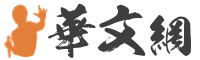環境:ubuntu16.04
簡介:linux命令列網路監控工具千奇百怪, 各種花樣, 下面就簡單介紹一下如何安裝、使用。 整理不易, 希望大家關注我, 謝謝!
CBM安裝:
root@ubuntu:~#apt-get install cbm
使用:
root@ubuntu:~# cbm

安裝:
root@ubuntu:~# apt-get install bmon
使用:
root@ubuntu:~#bmon

root@ubuntu:~# bmon -o ascii -p ens32
iftop
安裝:
root@ubuntu:~# apt-get install iftop
使用:
root@ubuntu:~# iftop

安裝:
root@ubuntu:~# apt-get install nethogs
使用:
root@ubuntu:~# nethogs

安裝:
root@ubuntu:~# apt-get install tcptrack
使用:
root@ubuntu:~# tcptrack -i ens32

安裝:
root@ubuntu:~# apt-get install nload
使用:
root@ubuntu:~# nload

安裝:
root@ubuntu:~# apt-get install slurm
使用:
root@ubuntu:~#slurm -s -i ens32

安裝:
root@ubuntu:~#apt-get install bwm-ng
使用:
root@ubuntu:~# bwm-ng
speedometer
安裝:
root@ubuntu:~# apt-get install speedometer
使用:
root@ubuntu:~# speedometer -r ens32 -t ens32

安裝:
root@ubuntu:~# apt-get install pktstat
使用:
root@ubuntu:~#pktstat

安裝:
root@ubuntu:~# apt-get install netdiag
使用:
root@ubuntu:~# netwatch -e ens32 -nt

安裝:
root@ubuntu:~# apt-get install netdiag
使用:
root@ubuntu:~#trafshow -i ens32 tcp

安裝:
root@ubuntu:~# apt-get install netdiag
使用:
root@ubuntu:~# netload -setup
root@ubuntu:~# netload ens32

安裝:
root@ubuntu:~# apt-get install ifstat
使用:
root@ubuntu:~#ifstat
collectl
安裝:
root@ubuntu:~# apt-get install collectl
使用:
root@ubuntu:~#collectl


本方法經過測試可用,如果有任何錯誤,歡迎指正、交流,謝謝!
trafshow安裝:
root@ubuntu:~# apt-get install netdiag
使用:
root@ubuntu:~#trafshow -i ens32 tcp

安裝:
root@ubuntu:~# apt-get install netdiag
使用:
root@ubuntu:~# netload -setup
root@ubuntu:~# netload ens32

安裝:
root@ubuntu:~# apt-get install ifstat
使用:
root@ubuntu:~#ifstat
collectl
安裝:
root@ubuntu:~# apt-get install collectl
使用:
root@ubuntu:~#collectl


本方法經過測試可用,如果有任何錯誤,歡迎指正、交流,謝謝!